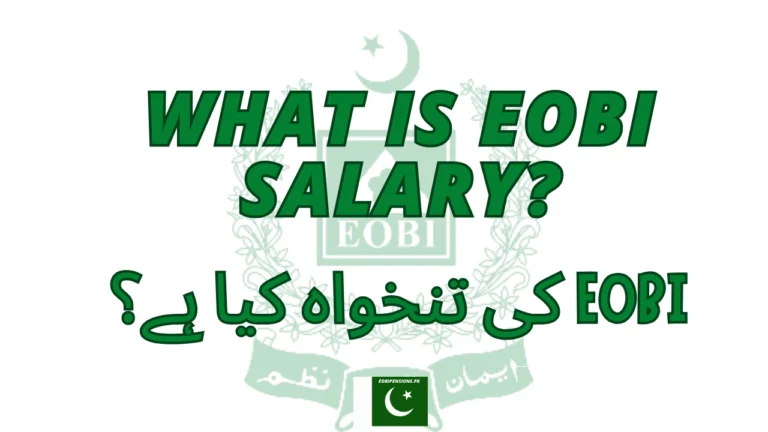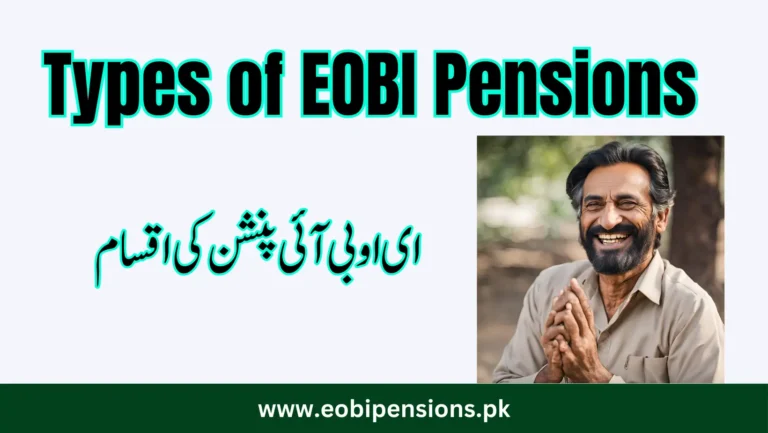AIOU DTS Degree Tracking System | Student Guide 2024
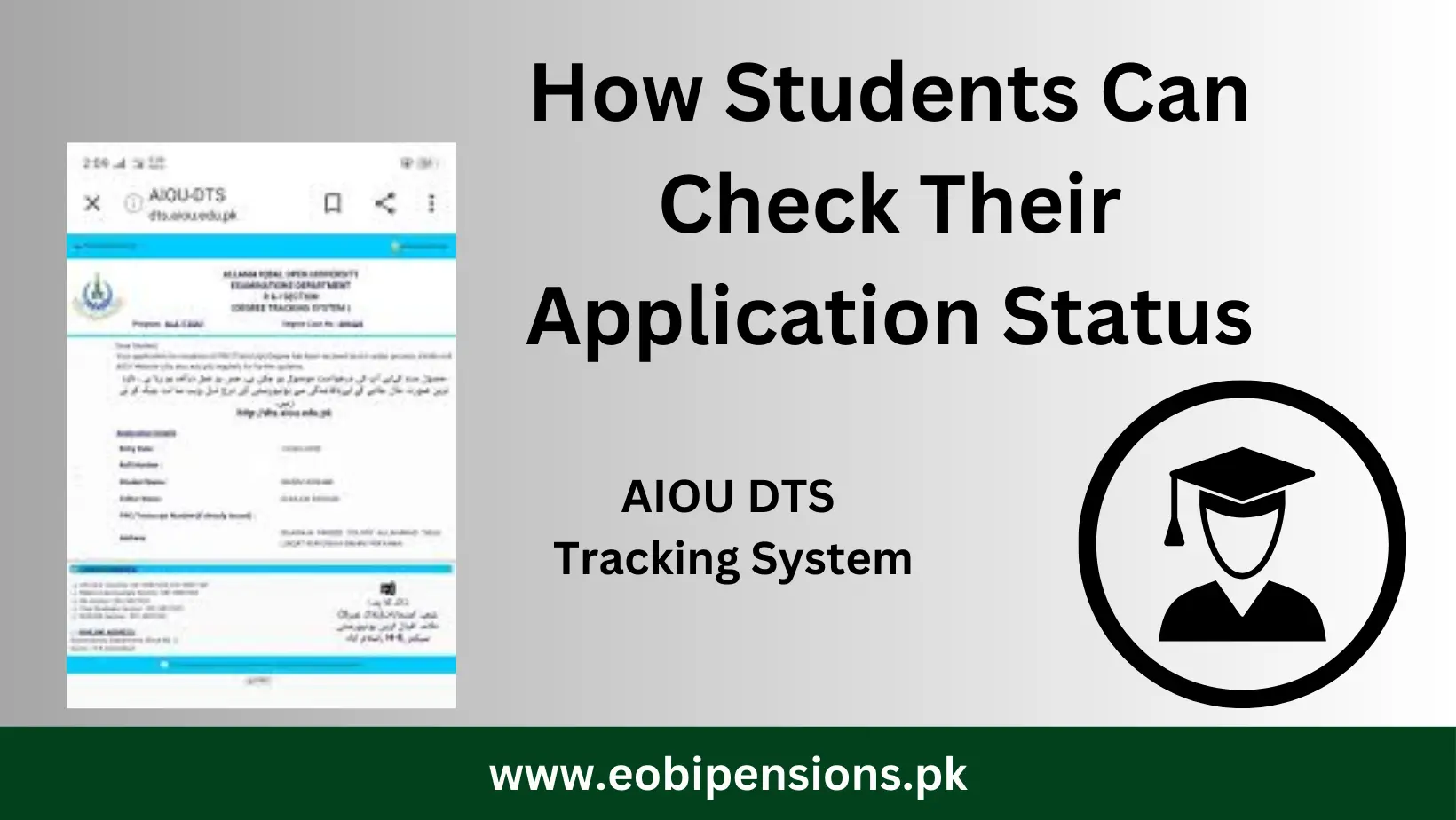
Welcome to the Allama Iqbal Open University (AIOU) Degree Tracking System (DTS) guide. This guide aims to help students track their degree progress efficiently using AIOU’s online portal.
Whether you are a fresh applicant or about to receive your degree, this guide will provide step-by-step instructions on how to utilize the AIOU DTS effectively.
Click the Below button to visit the AIOU Degree Tracking System:
What is the AIOU Degree Tracking System (DTS)?
The AIOU Degree Tracking System (DTS) is an online platform introduced by Allama Iqbal Open University. It allows students to track the status of their degrees and educational progress.
This system is designed for convenience, enabling students to monitor their application status, GPA, CGPA, and course completion progress in real time.
AIOU-DTS Login Dashboard
Here is the image overview of the AIOU Degree Tracking System:
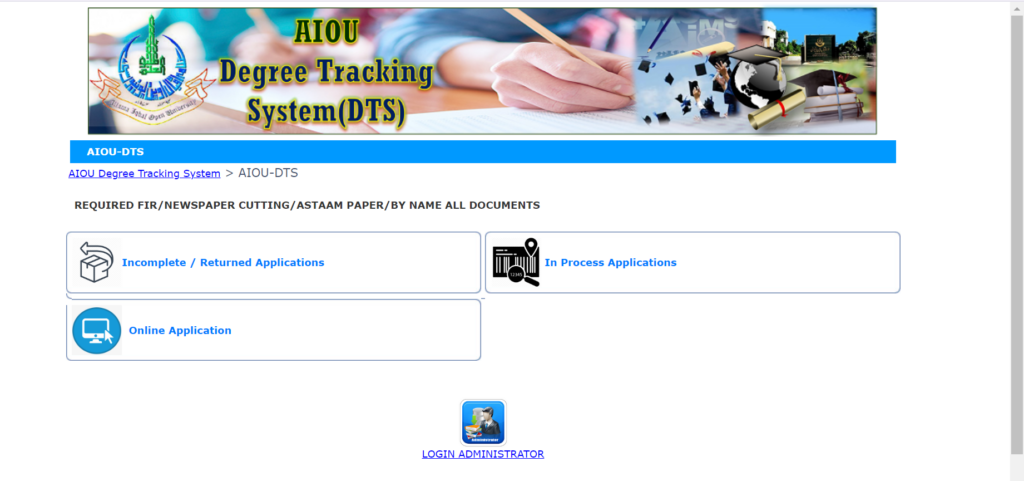
Steps to Track Your Degree
Step 1: Login to the DTS Portal
Use your student ID and password to log in to the AIOU DTS portal.
Step 2: Enter Your Tracking ID
In the ‘In-Process Applications’ section, enter your degree tracking ID or roll number.
Step 3: View Status
Check the status of your application. The portal will indicate whether your application is processed, pending, or requires further action.
Filing a Complaint
If you encounter any issues with your degree status or the DTS portal, you can file a complaint by following these steps:
- Write a Complaint Letter
- Address the letter to the chairman or examination department of AIOU.
- Provide Supporting Documents
- Include any necessary documents to support your complaint.
- Submit the Complaint
- You can submit the complaint online through the AIOU website or send it via postal mail.
- Wait for a Response
- Allow 2-3 working days for a response from the university.
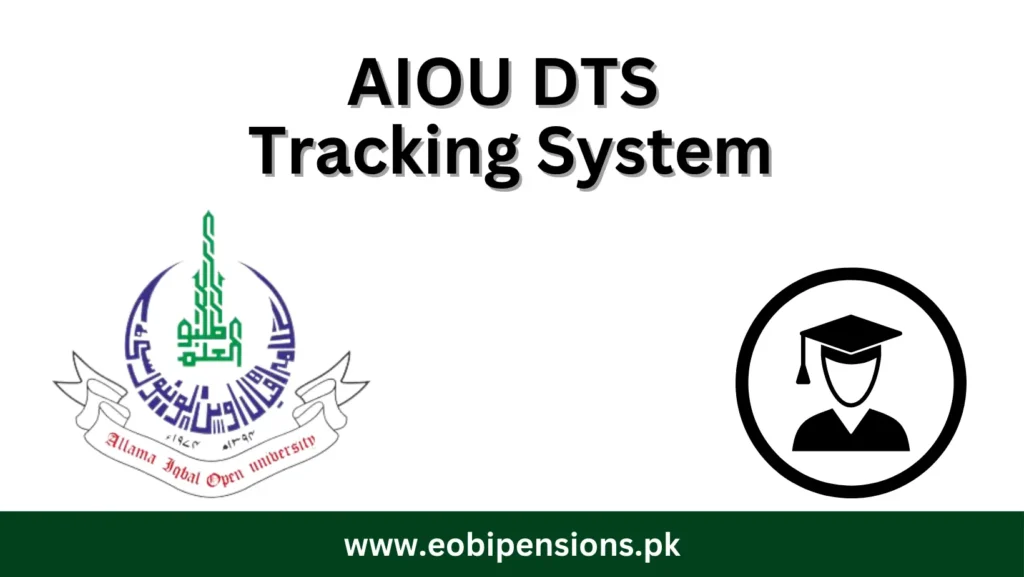
Checking Degree Dispatch Status
Before visiting the post office, ensure you have received a message from the university indicating that your degree has been dispatched. Follow these steps to check the dispatch status:
- Visit Pakistan Post Office Website
- Go to the Pakistan Post Office website.
- Enter Tracking ID
- In the search field, enter your tracking ID.
- Enter Courier Number
- Provide the Post/Courier No. RGL number obtained from the AIOU DTS portal.
- View Status
- The portal will display the current status and location of your degree.
Features of AIOU Degree Tracking System
1. Online Accessibility
Students can access the DTS portal from anywhere in the world, making it a convenient tool for both local and international students.
2. Real-Time Updates
The system provides real-time updates on various aspects of your academic progress, including:
- GPA and CGPA
- Course completion progress
- Application status
3. Complaint Management
If there are any issues with your degree status, the DTS allows you to file complaints directly through the portal.
4. User-Friendly Interface
The AIOU DTS dashboard is designed to be intuitive and easy to use, ensuring that students can easily find the information they need.
How to Access AIOU Degree Tracking System
To access the AIOU DTS, follow these steps:
- Visit the AIOU Official Website
- Go to the official AIOU website.
- Login to Your Account
- Use your student ID and password to log in to your account.
- Navigate to the DTS Section
- Once logged in, find and click on the ‘Degree Tracking System (DTS)’ tab.
Sections of the AIOU-DTS Dashboard
The AIOU-DTS dashboard is divided into three main sections:
1. Incomplete or Returned Applications
This section contains documents such as CNIC, B-Form, etc., which are required at the time of application submission. If any documents are missing or incomplete, the application will be marked as incomplete or returned.
2. In-Process Applications
Here, students can check the status of their submitted applications. Enter your degree tracking ID or roll number to find out if your application is still pending or has been processed.
3. Online Applications
New students can create an account and submit their applications online through this section.
AIOU Contact Numbers
| S.No | Degree Program Details | Contact Details |
|---|---|---|
| 1 | Address | Allama Iqbal Open University, Islamabad, Block No. 3, Certificate/Degree Section |
| 2 | B.Ed Program | 051-9057332 |
| 3 | Bachelor’s Degree Programs | 051-9057331 |
| 4 | Email Address | [email protected] |
| 5 | Fax | 9250026 |
| 6 | F.A / Matric Programs | 051-09057333 |
| 7 | Postgraduate Programs | 051-9057329 |
| 8 | Regional Branch Contact | 051-2528962 |
| 9 | University Website | dts.aiou.edu.pk |
Conclusion
The AIOU Degree Tracking System (DTS) is an innovative and user-friendly platform designed to help students track their academic progress efficiently. By following the steps outlined in this guide, you can easily monitor your degree status, check for updates, and file complaints if necessary. For any additional assistance, do not hesitate to contact AIOU’s customer service team.